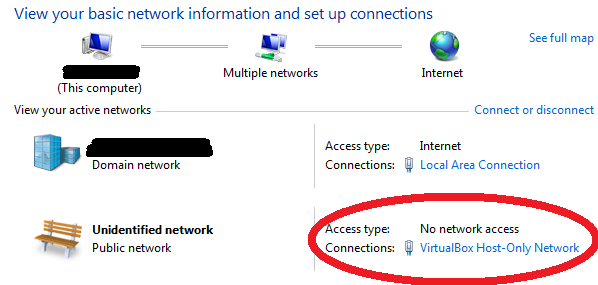Sorting an array by Key.
<?php
/*
Array
(
[0] => Array
(
[hashtag] => a7e87329b5eab8578f4f1098a152d6f4
[title] => Flower
[order] => 3
)
[1] => Array
(
[hashtag] => b24ce0cd392a5b0b8dedc66c25213594
[title] => Free
[order] => 2
)
[2] => Array
(
[hashtag] => e7d31fc0602fb2ede144d18cdffd816b
[title] => Ready
[order] => 1
)
)
*/
function aasort (&$array, $key) {
$sorter = array();
$ret = array();
reset($array);
foreach ($array as $ii => $va) {
$sorter[$ii] = $va[$key];
}
asort($sorter);
foreach ($sorter as $ii => $va) {
$ret[$ii] = $array[$ii];
}
$array = $ret;
}
aasort($your_array,"order");
?>