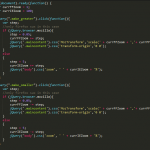Well since the last years the spam comments in this blog have increased.
2009 114
2010 970
2011 3013
2012 4537
2013 12916 and this year is not over yet. US gouverment talked about they took down some large bot nets. I’m not sure they were that successful as they say. How many bot nets might be in public cloud like ämäzön or so? It is hard to guess, but the massive flood of spam comments and even larger flood of spam email has increased. Also the scum mail in Real Life (TM) has increased. D’oh!