Well all browsers can do the same, except for Firefox. Wired, indeed! However this zoom script works in IE, Firefox,Chrome,Safari.
jQuery(document).ready(function() {
var currFFZoom = 1;
var currIEZoom = 100;
jQuery(".make_greater").click(function(){
var step;
//only firefox sux in this case
if (jQuery.browser.mozilla){
step = 0.05;
currFFZoom += step;
jQuery('.maincontent').css('MozTransform','scale(' + currFFZoom + ','+ currFFZoom + ')');
jQuery('.maincontent').css('transform-origin','0 0');
}
else
{
step = 5;
currIEZoom += step;
jQuery('body').css('zoom', ' ' + currIEZoom + '%');
}
});
jQuery(".make_smaller").click(function(){
var step;
//only firefox sux in this case
if (jQuery.browser.mozilla){
step = 0.05;
currFFZoom -= step;
jQuery('.maincontent').css('MozTransform','scale(' + currFFZoom + ','+ currFFZoom +')');
jQuery('.maincontent').css('transform-origin','0 0');
}
else
{
step = 5;
currIEZoom -= step;
jQuery('body').css('zoom', ' ' + currIEZoom + '%');
}
});
});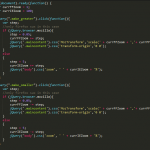
Thanks, it is very helpful and this also works nice in iPad and Tab. Thanks Man.
Hey Mario, thanks, but cold you show how can I use this on my HTML doc? Thanks.
You could send me a e-mail if you can, or anyone?
Thanks, for this code Its very helpful
i applied this code working fine in all browsers but i got issue in chrome.
issue: text appending with each other text but working fine in all other browsers. how do i overcome this issue in chrome.
Nice but it doesn’t seem to affect all styles on the ipad yet does on a desktop browser. Can’t seem to find a pattern as to why.
Seems it doesn’t like font-weight style being applied on the ipad. Bit annoying.
Or a font-size other than 1(em, rem) or 100%.
Great solution! That helped me so much. I just needed to add ‘transition’: ‘transform 0.5s’ to make it perfect. Thanks!